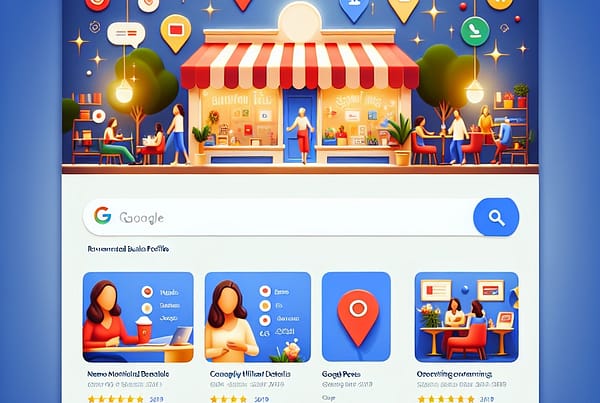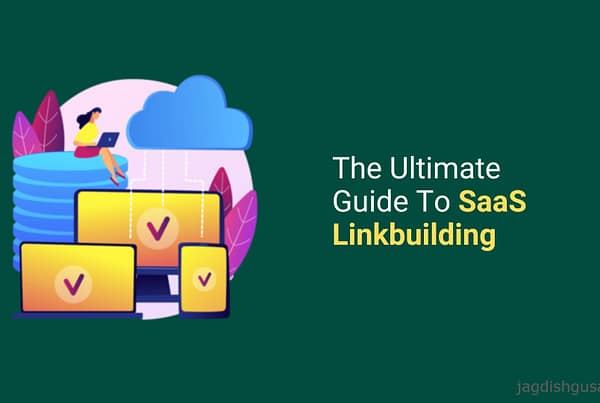Understanding Toxic Backlinks
Toxic backlinks, often referred to as bad backlinks, are inbound links to your website that can detrimentally affect your SEO and overall website traffic. These links are typically associated with websites employing manipulative tactics or violating Google’s Webmaster Guidelines.
Google’s Perspective on Toxic Backlinks
Google considers various factors when determining a website’s ranking and trustworthiness. Backlinks are one of the crucial factors, but Google frowns upon links obtained through unnatural means. Toxic backlinks can:
- Associate your website with low-quality or irrelevant content, thereby tarnishing its reputation and diminishing its relevance in search engine queries.
- Suggest involvement in black-hat SEO practices, leading to penalties from Google for manipulative tactics.
How to Identify Toxic Backlinks?
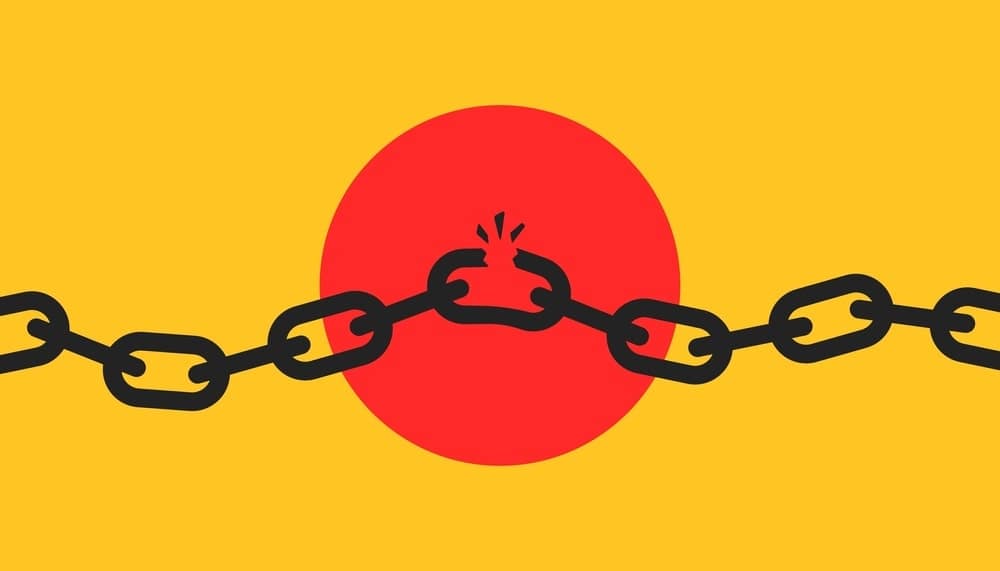
Several indicators can help spot potential toxic backlinks:
- Links originating from spammy or low-quality websites that feature irrelevant content, possess a dubious reputation, or are laden with advertisements.
- Unnatural linking patterns, such as a sudden influx of backlinks from unrelated websites, which can raise suspicions.
- Links utilizing hidden text or excessive anchor text, tactics often employed to manipulate search engine rankings and contravene Google’s guidelines.
- Links from websites housing malware or viruses, which can tarnish your website’s reputation and erode user trust.
Locating Toxic Backlinks
Various online tools and software can aid in pinpointing potential toxic backlinks, including:
- Semrush: https://www.semrush.com/
- Ahrefs: https://ahrefs.com/
- Majestic: https://majestic.com/
- Moz: https://moz.com/products/pro/link-research
How to Remove Toxic Backlinks?
After identifying potential toxic backlinks, you can endeavor to remove them by:
- Contacting the website owner and requesting link removal.
- Disavowing the backlinks by submitting a disavow file to Google, directing them to discount the link’s impact on your website’s ranking.
Disavowing Backlinks: A Step-by-Step Process

Here’s a comprehensive breakdown of the disavowal process:
1. Prepare your disavow list:
- Gather the URLs or domains you want to disavow: Use the tools mentioned earlier (Semrush, Ahrefs, etc.) to identify potential toxic backlinks.
- Format the list correctly: Each entry needs to be on a separate line.
- For disavowing a specific URL: start the line with the URL itself (e.g., https://example.com/spammy-page).
- For disavowing an entire domain: start the line with domain: followed by the domain name (e.g., domain:spammywebsite.com).
- Save the list as a plain text file (.txt): This is the format accepted by Google’s Disavow Tool.
2. Upload your disavow list to Google Search Console:
- Go to the Google Search Console and select your website property.
- Click on “Links” in the left sidebar, then select “Disavow links”.
- Click on “Upload disavow list”.
- Choose the text file containing your disavowed links and click “Open”.
- Submit the list: Google will check for any errors in the format. If no errors are present, click “Submit” to confirm.
Important Consideration
Removing backlinks is intricate, and caution is paramount. Consulting with an SEO professional is advisable, especially when uncertain about a backlink’s legitimacy or the appropriate removal method. By comprehending the nature of toxic backlinks and proactively addressing them, you safeguard your website’s reputation and bolster its SEO vitality.