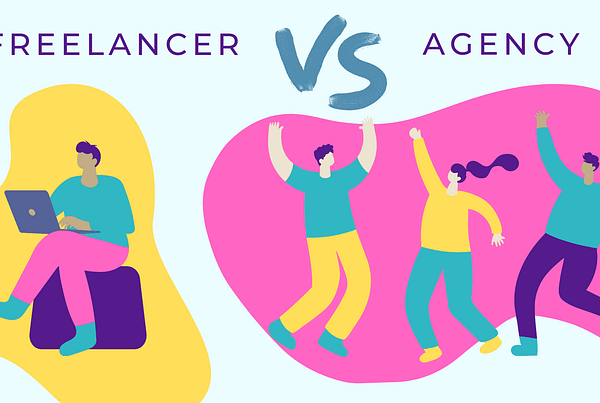In today’s digital age, having a robust online presence is crucial for businesses of all sizes. One of the most effective tools for enhancing visibility and engaging with customers is Google Business Profile (GBP), previously known as Google My Business. In this guide, we’ll explore what GBP is, its benefits, how to create an account, and why it’s essential for your business.
What is Google Business Profile (GBP)?
Google Business Profile is a free tool that allows businesses to manage their online presence across Google, including Search and Maps. With GBP, you can provide essential information about your business, such as location, hours, services, and customer reviews. This information helps potential customers find and learn more about your business easily.
Benefits of Google Business Profile
Increased Visibility: A well-optimized GBP can significantly improve your visibility in local search results. When users search for services or products related to your business, your profile can appear on the right-hand side of the search results, making it easy for customers to find you.
Customer Engagement: GBP allows customers to leave reviews, ask questions, and interact with your business directly. Engaging with customers through responses can build trust and enhance your brand image.
Insights and Analytics: Google provides valuable insights about how customers find your business and what actions they take. This data can help you make informed decisions about your marketing strategies.
Showcase Products and Services: You can list your services, share photos, and provide special offers, giving potential customers a clear idea of what you offer.
Mobile Accessibility: With more consumers using mobile devices to search for local businesses, having a GBP ensures that your information is readily accessible to users on the go.
How to Create a Google Business Profile Account
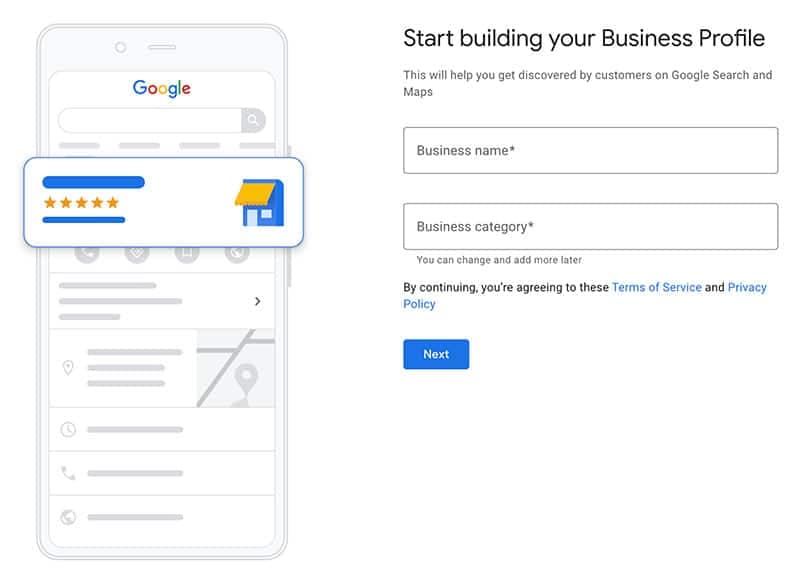
Creating a GBP account is straightforward. Follow these steps:
Step 1: Sign In to Google
If you already have a Google account, sign in. If not, create a new Google account.
Step 2: Go to Google Business Profile
Visit the Google Business Profile website.
Step 3: Click on “Manage now”
You’ll be prompted to enter your business name.
Step 4: Enter Your Business Information
Fill out essential details like your business name, address, phone number, and category.
Step 5: Verify Your Business
Google will require verification to ensure your business is legitimate. This can be done via mail, phone, email, or instant verification (if eligible).
Step 6: Optimize Your Profile
Once verified, you can add additional details, such as business hours, website link, services offered, and photos.
Adding Your Website and Services
Adding Your Website
- In your GBP dashboard, click on “Info.”
- Find the “Website” section and enter your URL.
- Save your changes.
- Adding Services
- Go to the “Services” section in your GBP dashboard.
- Click “Add Service” and enter the name and description of the services you offer.
- You can also add prices and categories for each service.
- Save your changes.
Why Having a Google Business Profile is Important
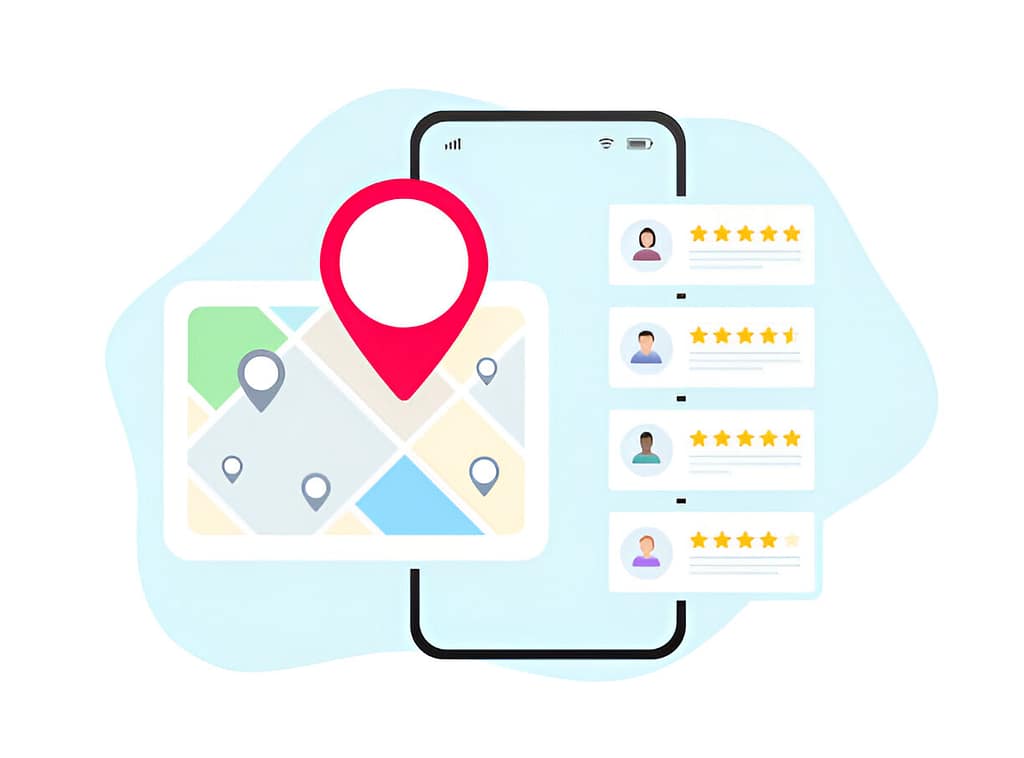
Local SEO: GBP helps improve your local SEO, making it easier for potential customers to find you. This is especially crucial for small businesses targeting local markets.
Building Trust: Having a complete and accurate profile helps build credibility. Customers are more likely to trust businesses with up-to-date information and positive reviews.
Customer Experience: GBP provides customers with the information they need to make decisions. By having your business hours, services, and contact information readily available, you enhance the customer experience.
Competitive Advantage: In a crowded marketplace, a well-managed GBP can set you apart from competitors. Utilize features like posts, Q&A, and photos to attract more attention.
Cost-Effective Marketing: GBP is a free tool that can significantly impact your marketing efforts. It provides a platform to showcase your business without the need for a substantial budget.
Conclusion
In summary, Google Business Profile is an essential tool for businesses looking to enhance their online presence and engage with customers effectively. Whether you’re a small local shop or a large corporation, having a GBP account can help you attract more customers, improve your local SEO, and build trust within your community. Follow the steps outlined in this guide to create and optimize your profile today, and watch your business grow!